As of V2.6.1, you will be able to export and import your tuning profiles.
It can be used for backup purposes or to share with a friend.
How to EXPORT a profile:
USING PROFILE MANAGER (MUST BE IN STAND BY, not in a game)
Open profile manager (magnifier near Profile in Use box)

2. Click on EXPORT ALL button at the bottom of the page to export a zip file with all profiles or to export individual profiles, click on the Export Icon. You can Export Game or Vehicule Information. Exporting a game, DO NOT export all vehicules, only the game default.
3. Exports will be stored in your "Downloads folder" as .srs file for individual profiles or .zip for all profiles.

How to IMPORT a profile:
Double-click on the profile you want to import (.srs extension).
If SRS is closed, it will open it.
Confirm if you want to import.

Note: Imported profiles will override your existing profile for that game/vehicle. Make sure you back it up before importing if you want to keep your existing profile
Note2: It will import profile for the following tuning pages all at once : Motion, Wind, Shake
Done


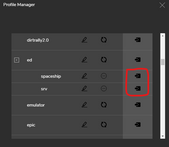


Comments